4 Steps to Get Your New Website Listed On Google

Great news! You’ve published your site and you’re ready to start attracting customers to your business... but, before your website starts to appear in Google Search results, there are a few things you need to do to give yourself a head start.
1. Optimise Your Page Settings
By making sure these are filled in correctly you can help search engines to discover your site and give your SEO a boost too. Click on the Settings option for any of the pages and you’ll be taken to the ‘Page settings’ for that page.
Metadata
Your metadata is the text that Google uses to show your information in search results for each of your pages. This is an important part of SEO and ensuring it is done correctly will help your website to rank better and increase traffic.
Social Sharing Image
This picture shows up alongside your metadata when your website link is shared on social media, apps, and online. Add an image for each page to represent the page. You can use images from the page itself or you can create your own like we do.
Need help writing your metadata? Good news, we’ve put together a blog on how to optimise your page settings: How To Optimise Your Page Settings On Pagio Website Builder
2. Submit Your Website To Google For Indexing
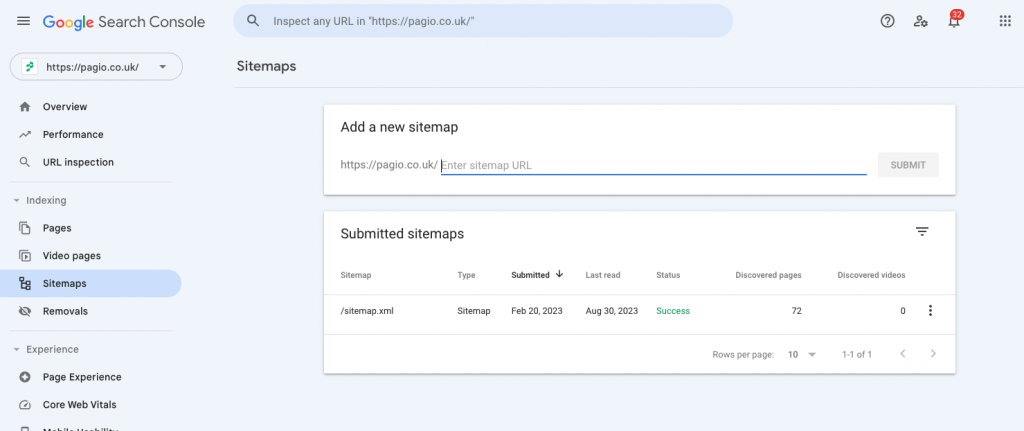
Google is a library of things online, so when you search it shows you the listings from their own library. In order for you to show in their library, Google needs to first find your website and then update any information it has. Submitting your website's sitemap to Google Search Console will speed up this process (it's called indexing). This is one of the most important things you can do for your website.
A sitemap is essential a map of all the pages on your website which Google will use to scan the pages and add it its library. We create this map for you on Pagio and all you have to do it tell Google where to find it.
So, to hurry this process along, you can submit your sitemap to Google Search Console for faster indexing.
To find your sitemap link, simply click into your website dashboard and click on "SEO settings" and you will be able to copy your link to add into Google Search Console.
3. Set Up and Verify Google Analytics
Pagio Website Builder allows you to utilise google analytics for your site. All you need to do is add your tracking code in the space provided in your Pagio Website Builder account settings.
If you are new to Google Analytics, its a free tool from Google that shows you the visits your website gets along with which pages they have viewed (and much more). You will need to set up a new account and verify it to get your tracking code, to do this visit Google Analytics.
4. Create your Google Business Profile
This is a great “quick win”.
Google Business Profiles appear in Google Maps and also in the search results. It helps customers to find your business. It’s particularly great for attracting local business. You can add your website address, business address, phone number, social media links, images and reveive reviews (this helps with SEO).
It's very simple to create an account, visit Google My Business to add your information and verify your business.
Next steps
And away you go. These 4 steps will help your new business website show up on Google.
Next we recommend optimising your page titles and URLs to help with your SEO (search engine optimistion).
To find out more about SEO, read Google's SEO Starter Guide.
Need a hand with any of the steps above?
If you’d like us to help get your website set up properly on Google, get in touch and we’ll let you know the best way we can help.
