How to clear Facebook's Open Graph Cache
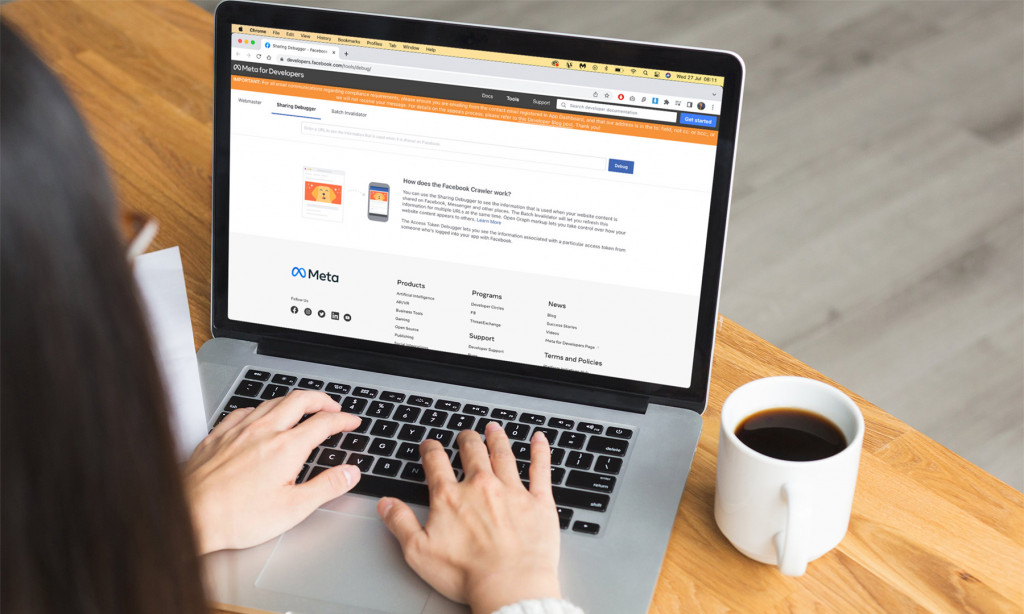
So, you’re trying to share a link to a particular website page on Facebook, yet the preview is showing you a different image, title or description. This is particularly frustrating when the link you’re trying to share has no relevance to the information that is being shown.
If you’re here, you’re likely wondering why this is happening and more importantly, what can you do about it? We cover both questions here.
Why is Facebook showing the wrong information?
When you create a page or a post on your website, you will have added metadata such as a meta title, meta description, featured image and social information to the page. Once a link to this page is posted on a social media platform, such as Facebook, the platform crawls it and remembers the information associated with that link, this is called caching.
Most of the time, this is helpful, however, if you change the details of the page at a later date such as the title or featured image, then Facebook doesn’t recognise this and will continue to show the old information.
For the correct information to be shown, you will need to clear the Open Graph cache. Don’t panic, we know this sounds complicated, but it is actually very easy to do.
How to clear Facebook's Open Graph cache
The best way to clear Facebook’s Open Graph cache is to use Facebook’s debugger tool. You can use this to get rid of or ‘scrape’ the URL – that means it removes the old information and collects the new information.
Step 1. Go to the debugger tool and paste the URL in the box.
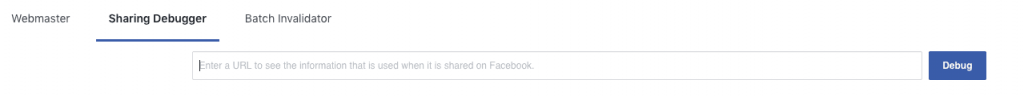
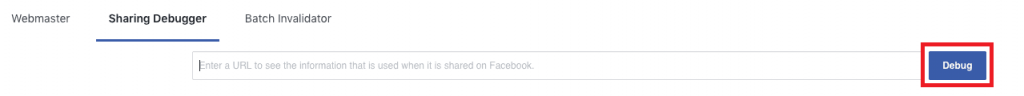
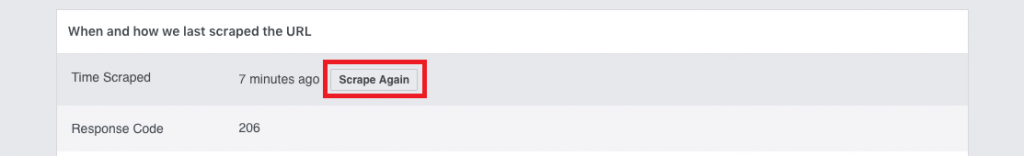
That’s it, you’re done! You can go ahead and post your link on Facebook.
Need a professional website that is easy to manage?
Sign up or book a free 30 minute website consultation with one of our team who can demo Pagio Website Builder and answer any questions you have.
