Quick Image SEO Tips for Beginners in 2021

Image SEO
As Google continues to create and encourage a more visual search experience it’s more important than ever to optimise your image SEO.
Your images need to be relevant, high quality and ideally, original to ensure that you are enhancing the user experience.
Context improving visual aids, such as GIFs, infographics, images and charts will all make your content more desirable and sharable and also help to boost your local SEO.
Finding the Right Image:
In an ideal world every website owner would take and use their own images. Unfortunately, this doesn’t happen, and the use of stock images is becoming more widespread and obvious. This is not the right way to go and will not enhance your site or its SEO.
If you can’t afford to buy images and don’t have any existing examples that help showcase your products and services, there are a few free sources you can use.
Flickr allows you to use images that other people have created, but you’ll need to reference the original photographer otherwise you may be breaching copyright laws.
A “free images” web search may also give you some good sources but remember that these images may well be being used by a lot of other people too.
Google images do have an option to use images that are ‘Labelled for reuse’, just select Images, Tools then, check the option below.
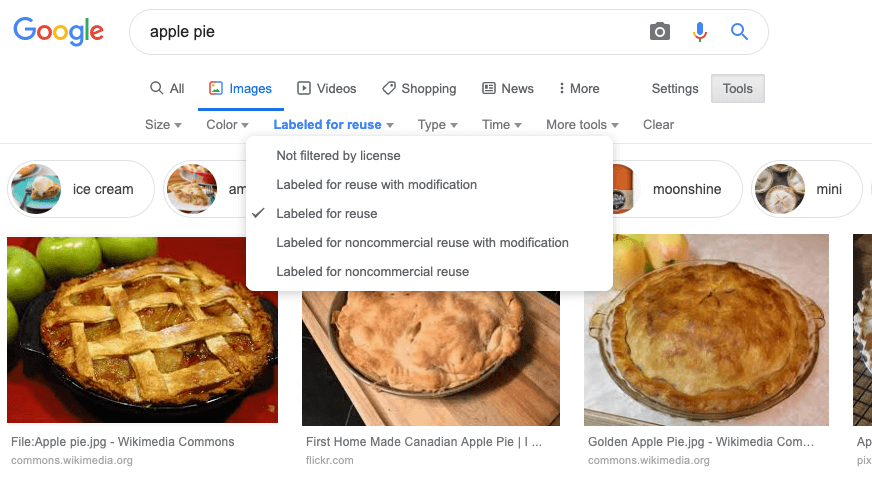
This quick fix method may give you a lot of acceptable images to use for a term like ‘apple pie’ but the quality and quantity of images for more specific terms will drop off significantly.
Naming Your Images:
Whether you’re downloading from the web or taking images with your camera each individual picture will be given a name (unique identifier). When you upload it to your computer it will end up with a filename like this:
IMG1234.jpg
Obviously, this won’t help you quickly identify what the image is, and it isn’t good for image SEO. The accepted naming convention is pretty straightforward though so it’s easy to update. Just rename as:
buckingham-palace-london.jpg
Short, concise and SEO friendly. Assuming your image isn’t actually a frog catching a fly!
Image Alt-Tags/Alt-Text:
Alt text is a very important aspect to think about when uploading images onto your website.
Google cannot see images, they simply read the file name and alt text to see what it is. This is why describing your image well is so important.
This increased user experience also presents some good SEO opportunities, including the potential to rank your images in ‘Google Images’ search for your keywords.
Keep your alt-tags short, specific and keyword friendly.
Moz provide a perfect, easy to understand example here:
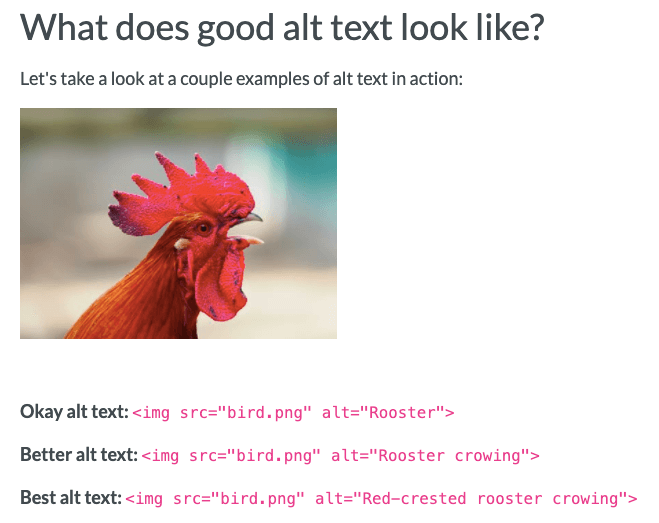
If you shut your eyes and somebody read the final line of alt text you’d have a pretty good mental image of the rooster! That’s what you’re trying to achieve.
Content management systems (CMS), like Pagio Website Builder, will easily let you change your meta data and alt text for your images when you upload them.
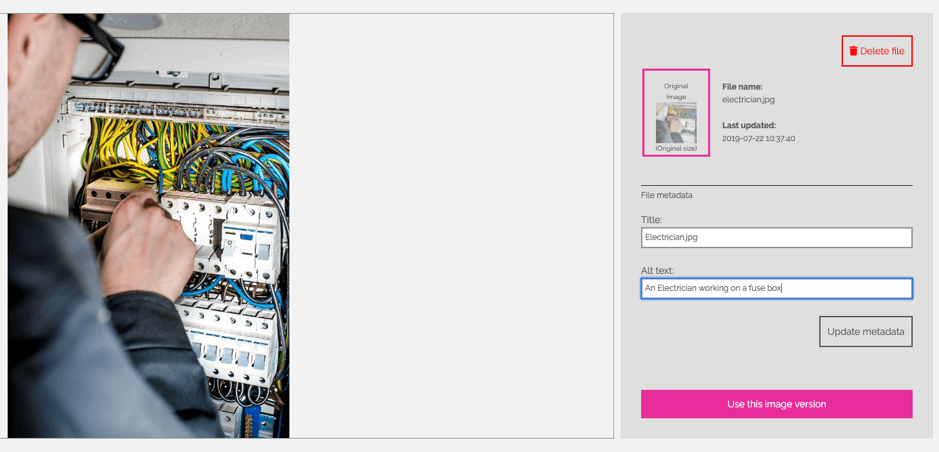
Image Loading Times
People have notoriously short attention spans and have become very unforgiving when it comes to webpage speeds!
Load time is massively important for both user experience (often called UX) and SEO. Google are very keen to promote the speed as a ranking factor, especially on mobile devices.
Check out how your website performs on their speed test
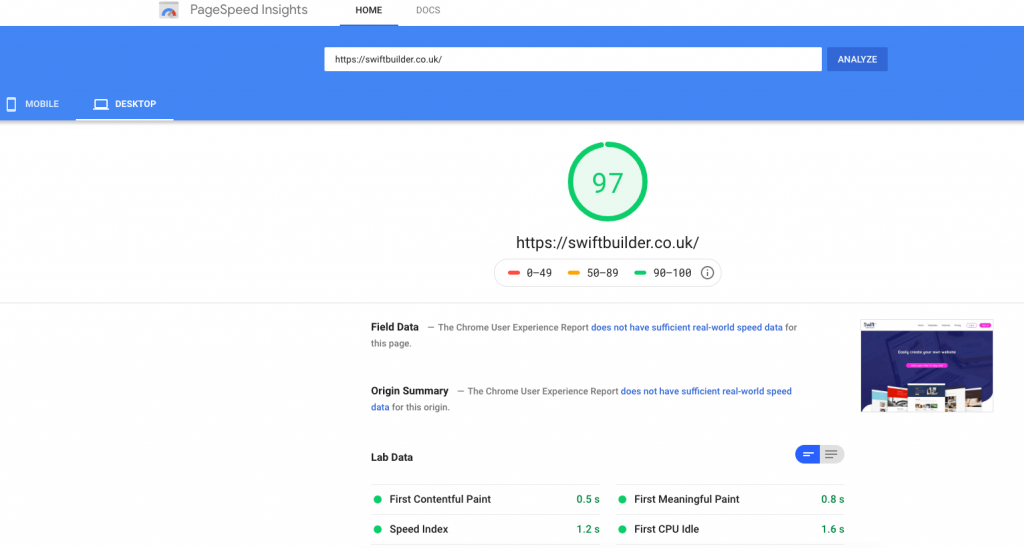
The results will be generated in a few seconds and Google will provide tips on how to rectify any issues. You can quickly toggle the results for both Desktop and Mobile versions of your site too.
If an image doesn’t have a specific reason to be there don’t use it. If the image adds value to your content, make sure you optimise it so it’s not sapping your site speed.
There are plenty of free tools out there to compress and resize images so that they don’t impact too negatively. The idea is to compress the image file as much as possible without compromising on quality.
If you don’t have access to images editor like Photoshop, then there are lots of online resources:
Now you’ve followed these image SEO tips you’ll be a few more steps further ahead of your competition. Making these relatively small changes can have long lasting positive effects on the overall user experience of your website and boost your position in the search engines.
Need a professional website that is easy to manage?
Sign up or book a free 30 minute website consultation with one of our team who can demo Pagio Website Builder and answer any questions you have.
