Are You Making These 4 SEO Mistakes?

A lot of web designers, developers and social media managers claim to understand SEO; but the truth is a lot of them are making mistakes that impact the businesses they’re working with. We see these four key mistakes over and over again, but they’re completely avoidable - especially when meeting new clients.
Typically, an SEO expert will initially start with an SEO audit which looks at:
- User experience
- Site Architecture
- Keyword Research
- On-page SEO
- Indexing
- Competitor comparison
- Checking for broken links
- Inbound links
It’s how they work out the condition of your website, so they can strategize for growth. But as we said, we see some common mistakes that can be easily fixed time and time again. We’ve listed the common mistakes below, and why they’ll impact your website.
Mistake No. 1: Ignore Header Tags
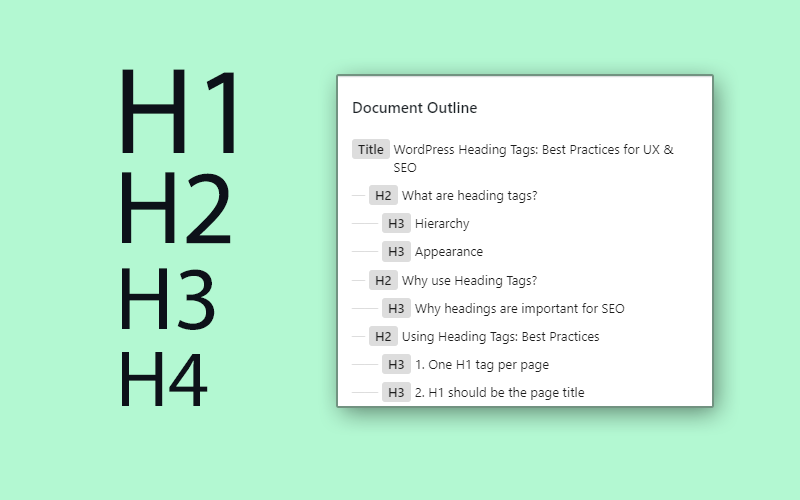
Header Tags (H1, h2, etc.) are used to separate headings and subheadings on a webpage – ranking the content in order of importance, with H1 usually being the title – h1 should be the title, this is a rule. So we need to suggest using h1 as the title – see image. Some designers mistake them for being a stylistic or aesthetic choice for your page when the truth is they’re a structural component. And what does a house with bad foundations do? It falls down. Correct use of header tags increases your keyword relevancy and readability.
Mistake No. 2: All Services in One Page
This mistake can be costly, because it impacts a key piece of the puzzle when a new client is looking to buy your products or take on your service; convenience. A well-optimised and organised website will funnel traffic through multiple entry points, and Google wants a page to be as specific as possible to increase its rankings in searches. Having a different page clearly outlining and explaining each service will do this.
Can we give an example here. And just say how someone searching on google for that service are more likely to find that page over a page with 5 services on.
Mistake No. 3: Uploading Uncompressed Images
This one is pretty simple; a compressed image will download from your website and render on a visitor’s screen faster. A faster loading time makes for a better user experience, and improves SEO. It’s a common misunderstanding that compressing an image will lower the quality of the image; but if it’s taking too long to load, then who’s going to see it? There’s no point slowing down your user’s experience, when you can have a great looking image and a more engaged audience.
We have a blog on this which we can link to: https://pagio.co.uk/blog/size-does-matter-part-2-how-to-resize-an-image
Mistake No. 4: Using Text Written On Graphics
Whilst visually appealing to an audience, graphics cannot be read by Google the same way. What Google does love is text; the results you see when searching are not live, but saved in a Google index. The text you share on your website, whether it’s a blog, a service list, or calls to action, is indexed and saved by Google and then used to share faster results with those looking for you. I think we stay away from the indexing jargon as most of our readers are not techy, so we can just say that google cannot read that that is added onto an image. The text can be layered over the image but not part of it. Whilst text written on graphics can work once the client has found you, to make it easier to be found, and to help with SEO, key information should always be shared as text.
Final thoughts
These four mistakes are easily rectified, so watch out for them if you’re having your website built – and if you already have a website, make sure it isn’t being impeded from ranking on search engines. If you’d like to know more about fixing these mistakes, and what options you have for building your own website, contact us here. Might be worth saying that if that cant edit these on their current website, then get in touch as we offer a free migration service and then we can help them edit these.
Need a professional website that is easy to manage?
Sign up or book a free 30 minute website consultation with one of our team who can demo Pagio Website Builder and answer any questions you have.
